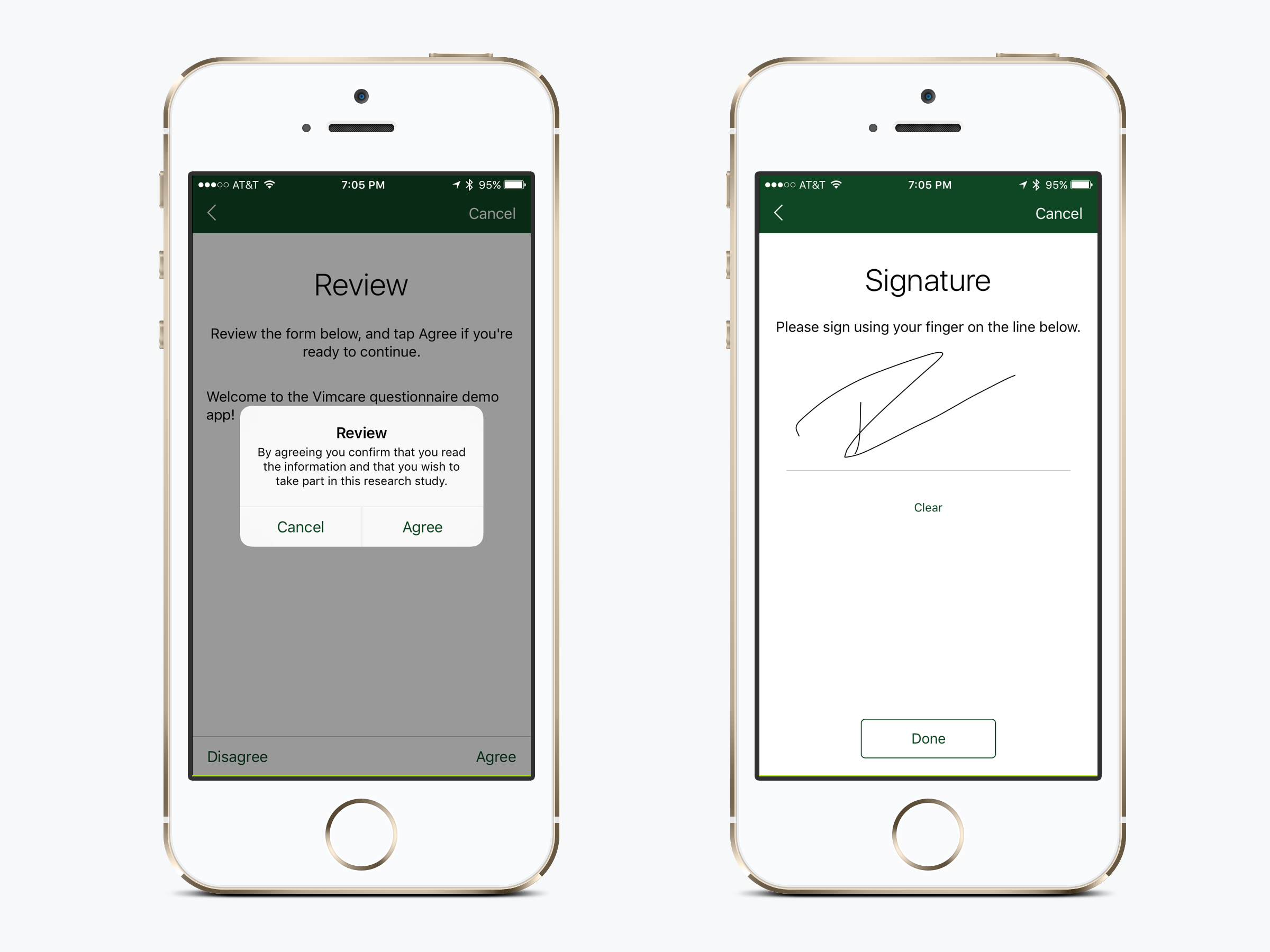What is informed consent?
Informed consent allows you to give background information on your app to users before they sign up. As shown in the screenshots at the end of this article, the consent screens appear one at a time, and take up the entire screen.
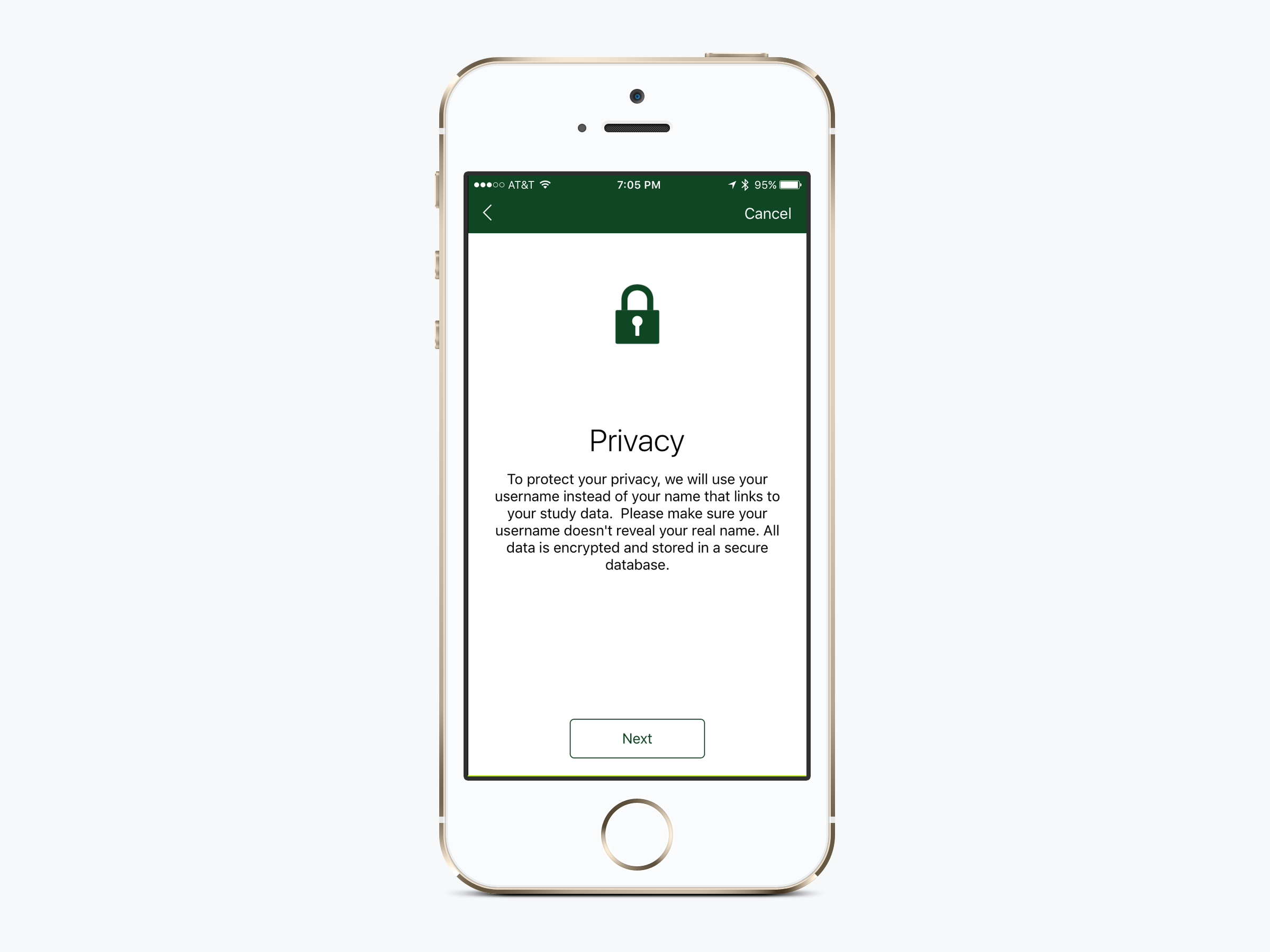
Why should I add informed consent?
Adding informed consent is optional. By leaving this section blank in the Vimcare builder, new users will enroll in your app with just a tap of the "Join" button.
Allowing users to join directly may be sufficient for prototyping and apps in which consent is obtained in person.
However, research studies that involve human subjects typically require some form of ethics review. The Vimcare platform makes it easy to display your consent information and to obtain a participant’s signature.
More information on this can be found on the Apple ResearchKit info page.
It can also be useful for new users to learn more about the purpose and commitment of your app before joining.
How can I customize my informed consent screens?
You can customize the screens that you wish to include, as well as the associated text on the Vimcare builder.
The screens will appear one at a time, with e-consent signature at the end. You do not have to include every screen (leave blank the steps you do not want to include).
How can I request E-Signature?
You can do this through the Vimcare builder by including a text description in the "E-Signature" section of the "Consent" tab.
This will ask your users to sign their name for e-consent (using their finger on the phone screen). You must include a description here to obtain E-Signature.
If left blank, users will not be asked to provide E-Signature.
What does informed consent look like on user's phones?
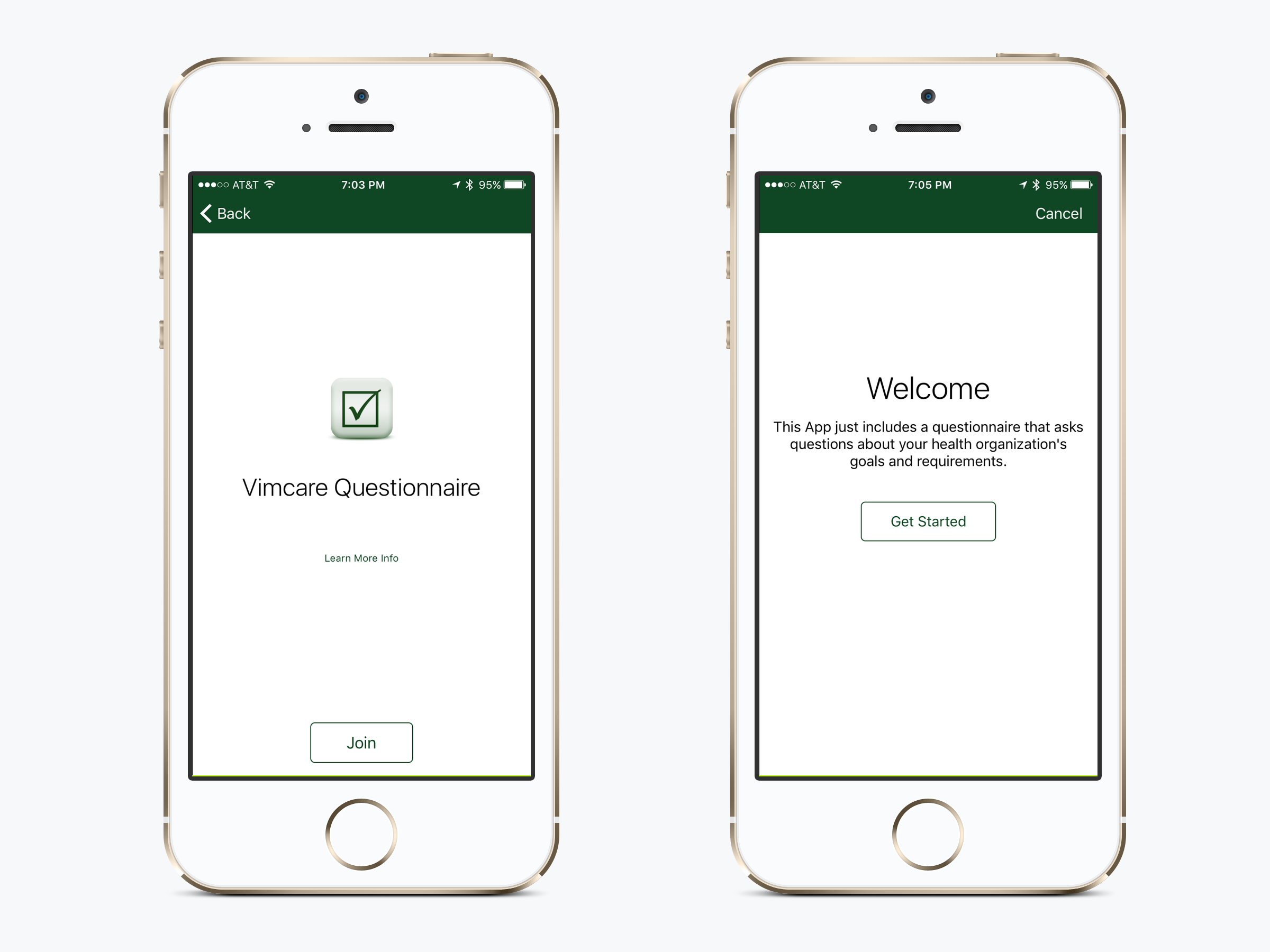
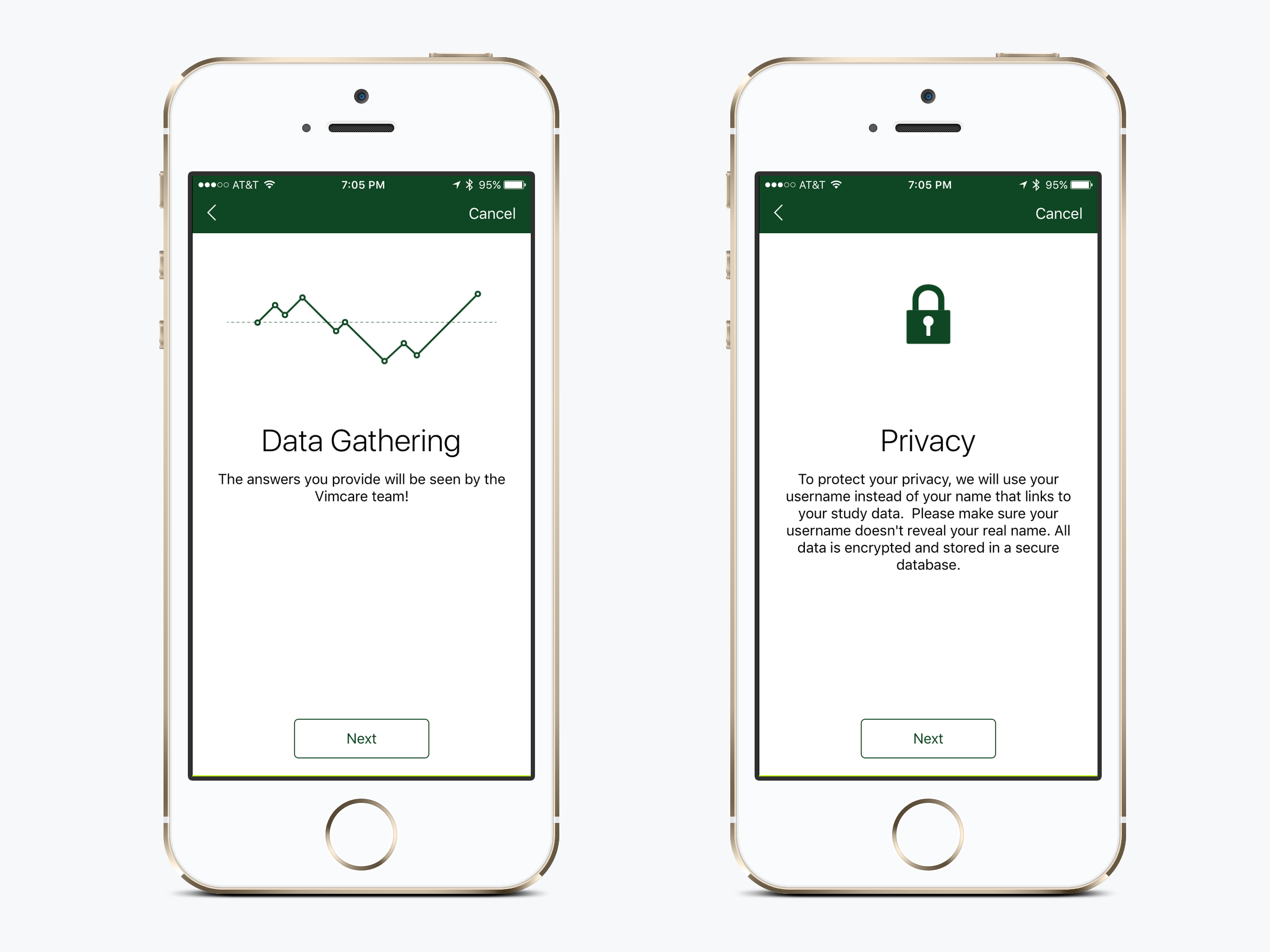
What does E-Signature look like?