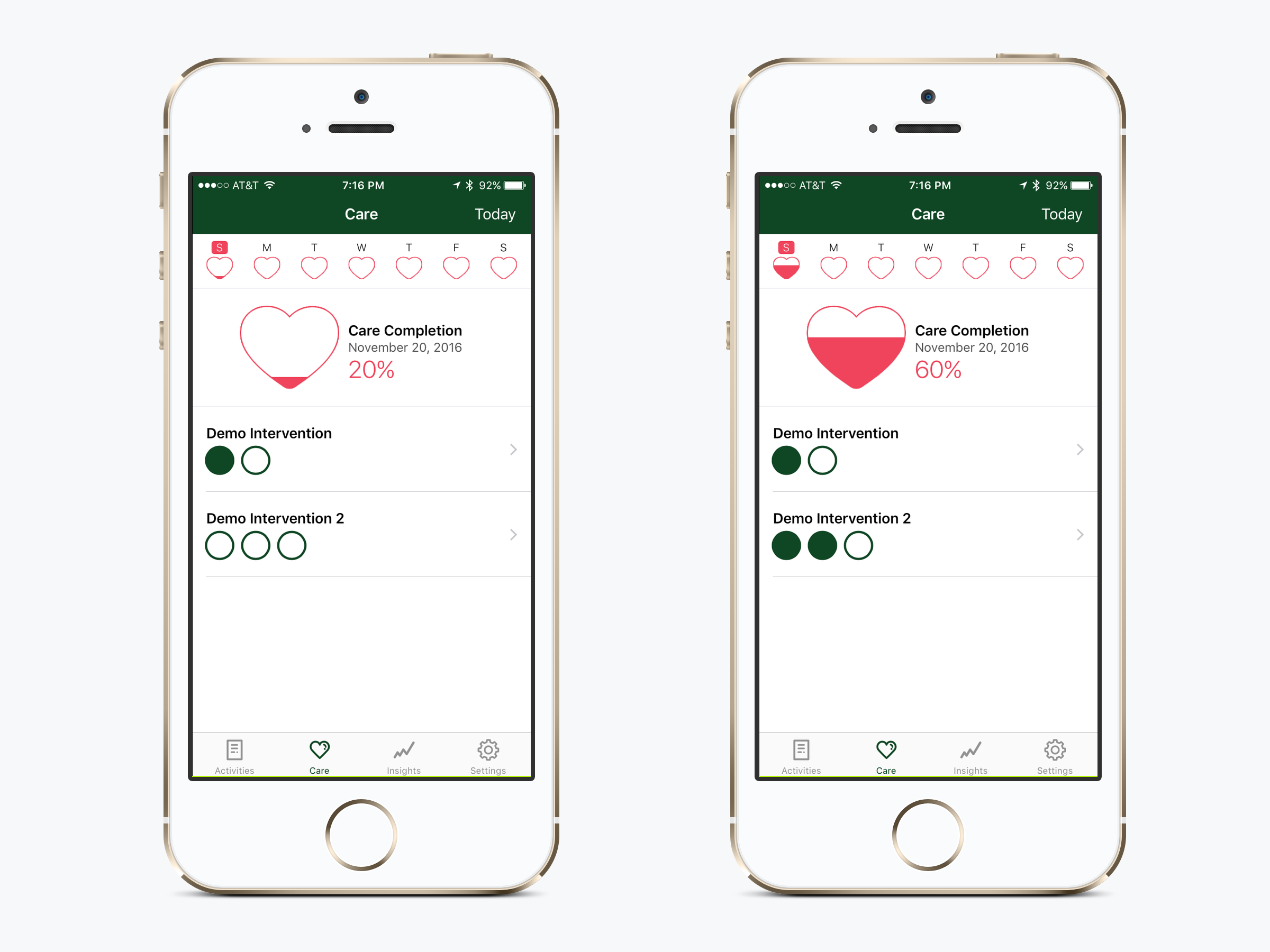Interventions
What is a Vimcare intervention?
An intervention is a task that your users should complete as part of their care plan.
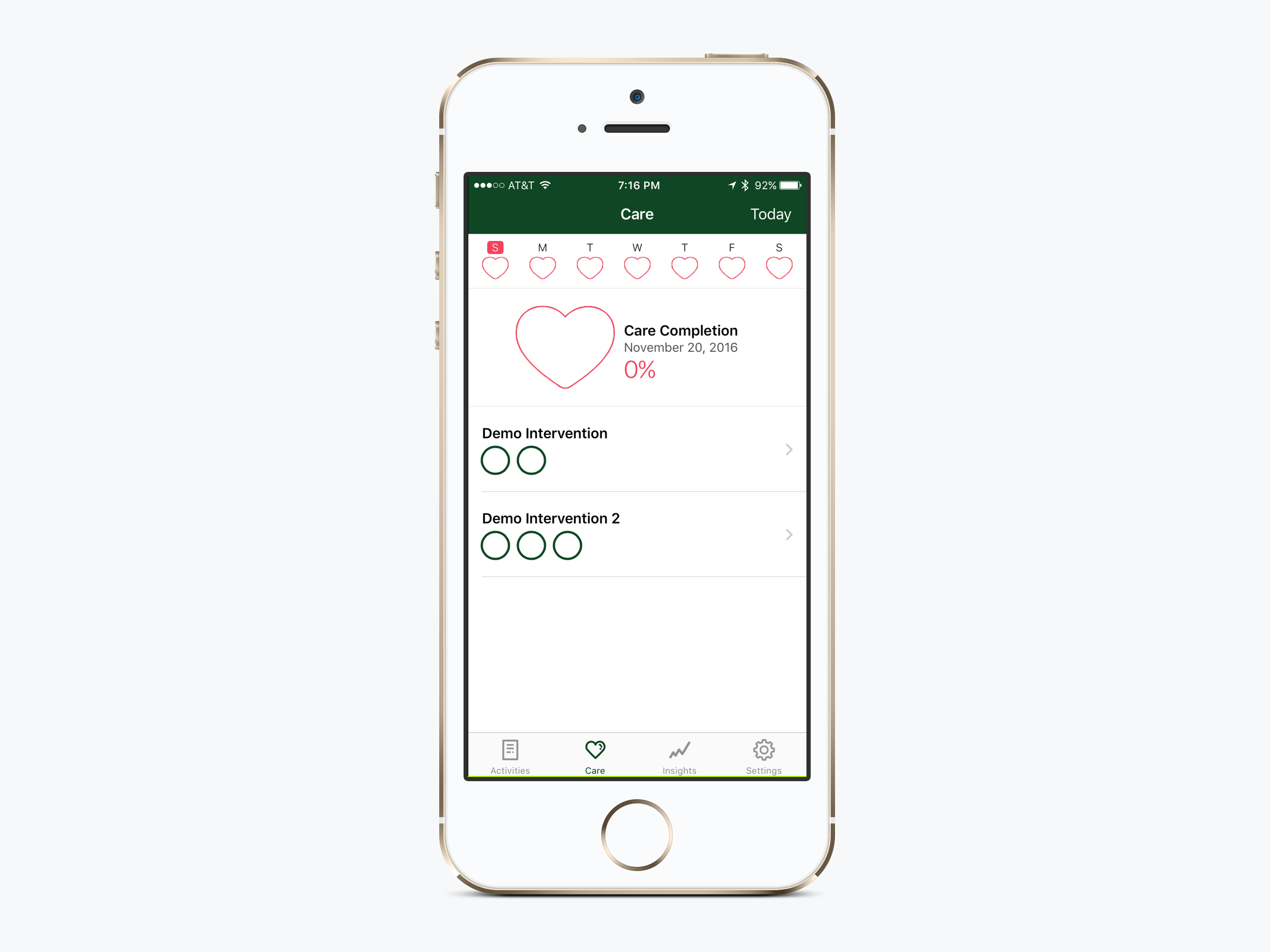
What types of tasks can interventions be used for?
Interventions can include any task that your user should complete. This can include taking a specific medication, walking for 10 minutes, meditating, or any other activity that users should check off as completed for the day.
You can set the number of times per day that your user should complete each intervention in the Vimcare builder.
Where do users mark off interventions?
Users mark off interventions on their mobile phones through the app you create using the Vimcare builder. They are found on the "Care" tab of your app.
The large heart shows the percentage of the day's events that the user has completed.
Individual intervention activities will be listed below the heart, with circles indicating the number of times that the user should complete the task for a given day.
This display is also known as the "Apple Care Card."
How do users mark off interventions?
When the user completes a particular task, they simply tap a circle. The circle fills, indicating the completion of that task.
Demo Screenshots from iPhone