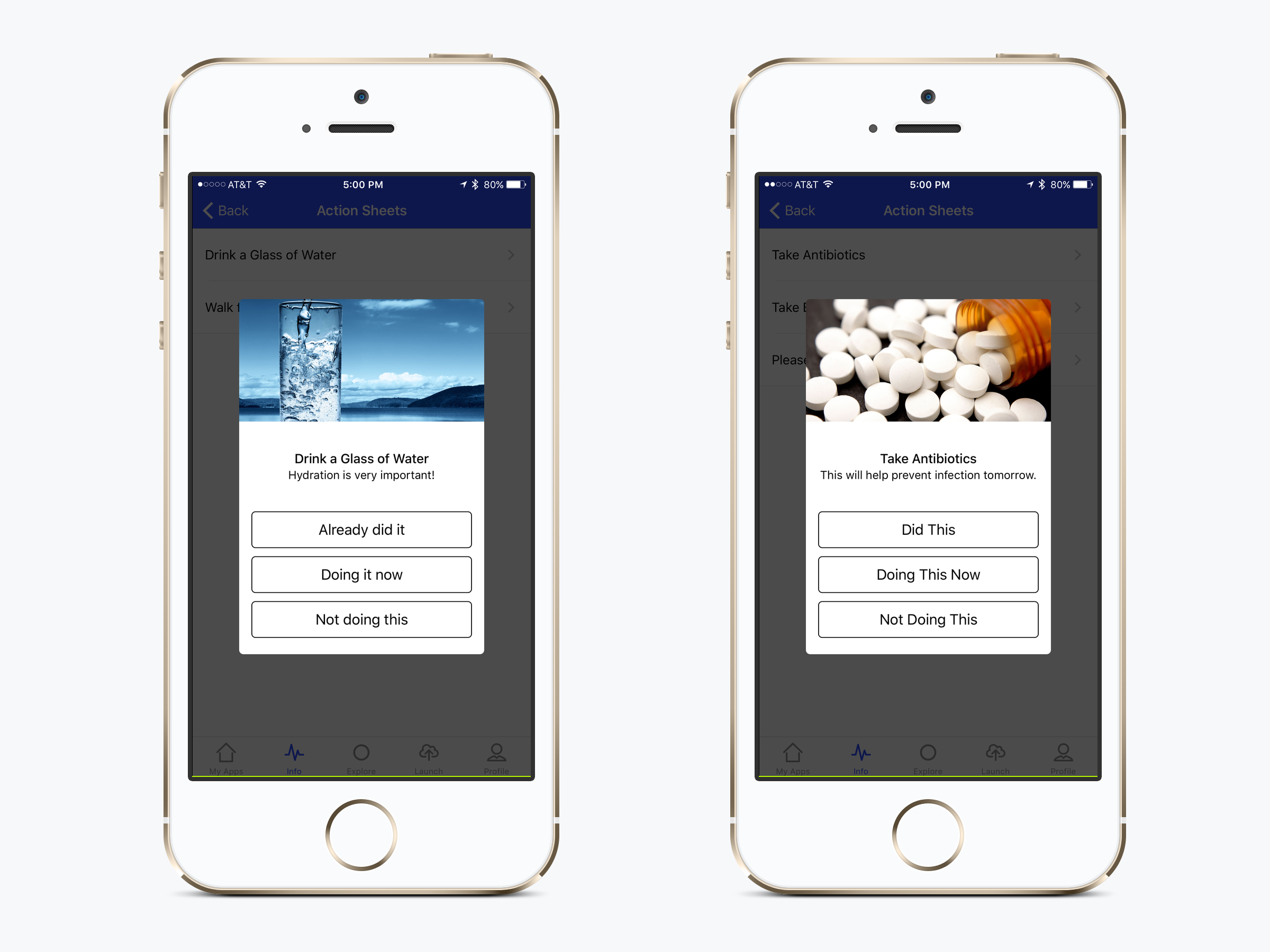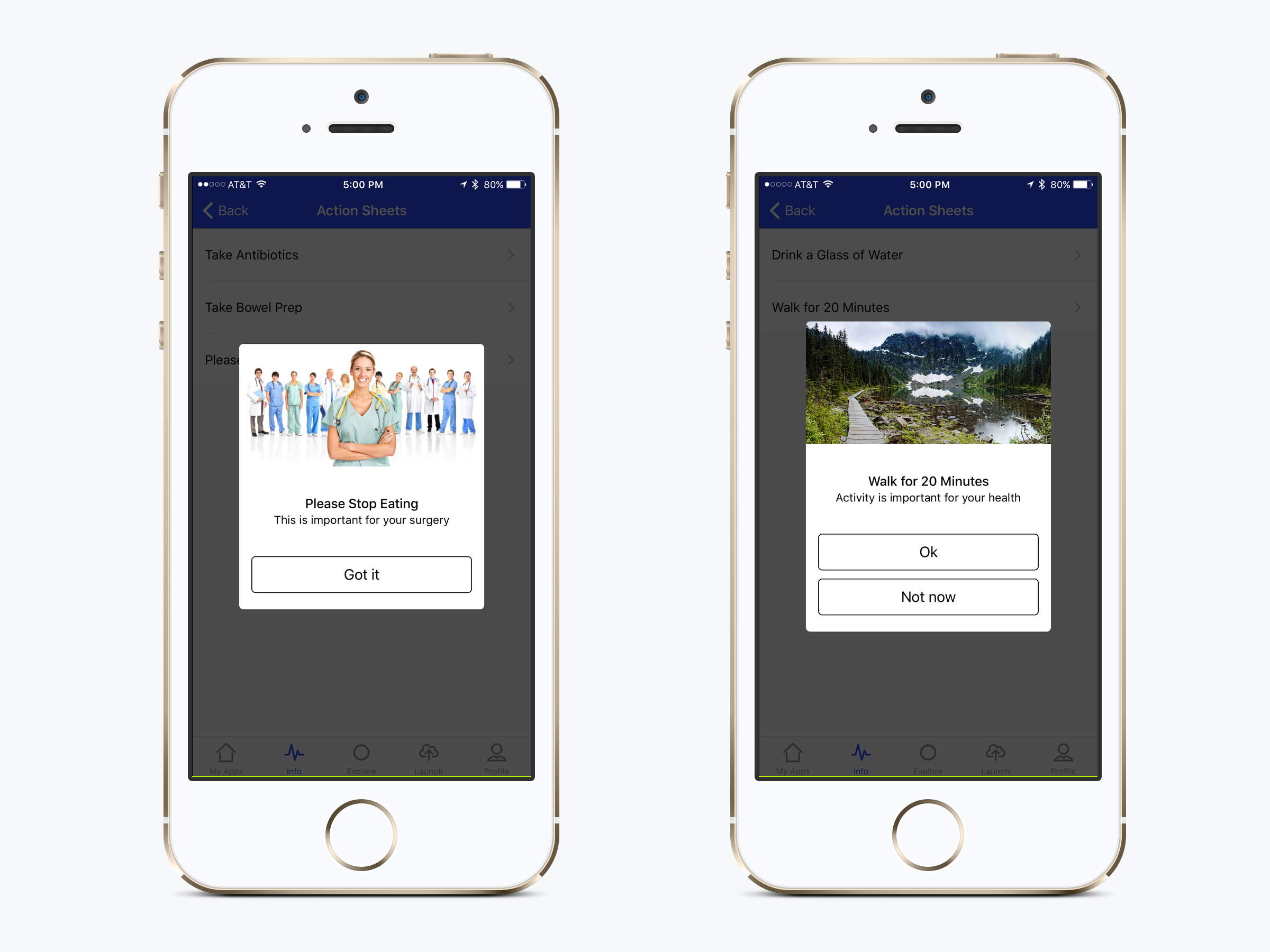Notifications
What is a Vimcare notification?
Vimcare notifications are notifications that you schedule for users to receive. They appear automatically at the time you set, and take up the entire screen.
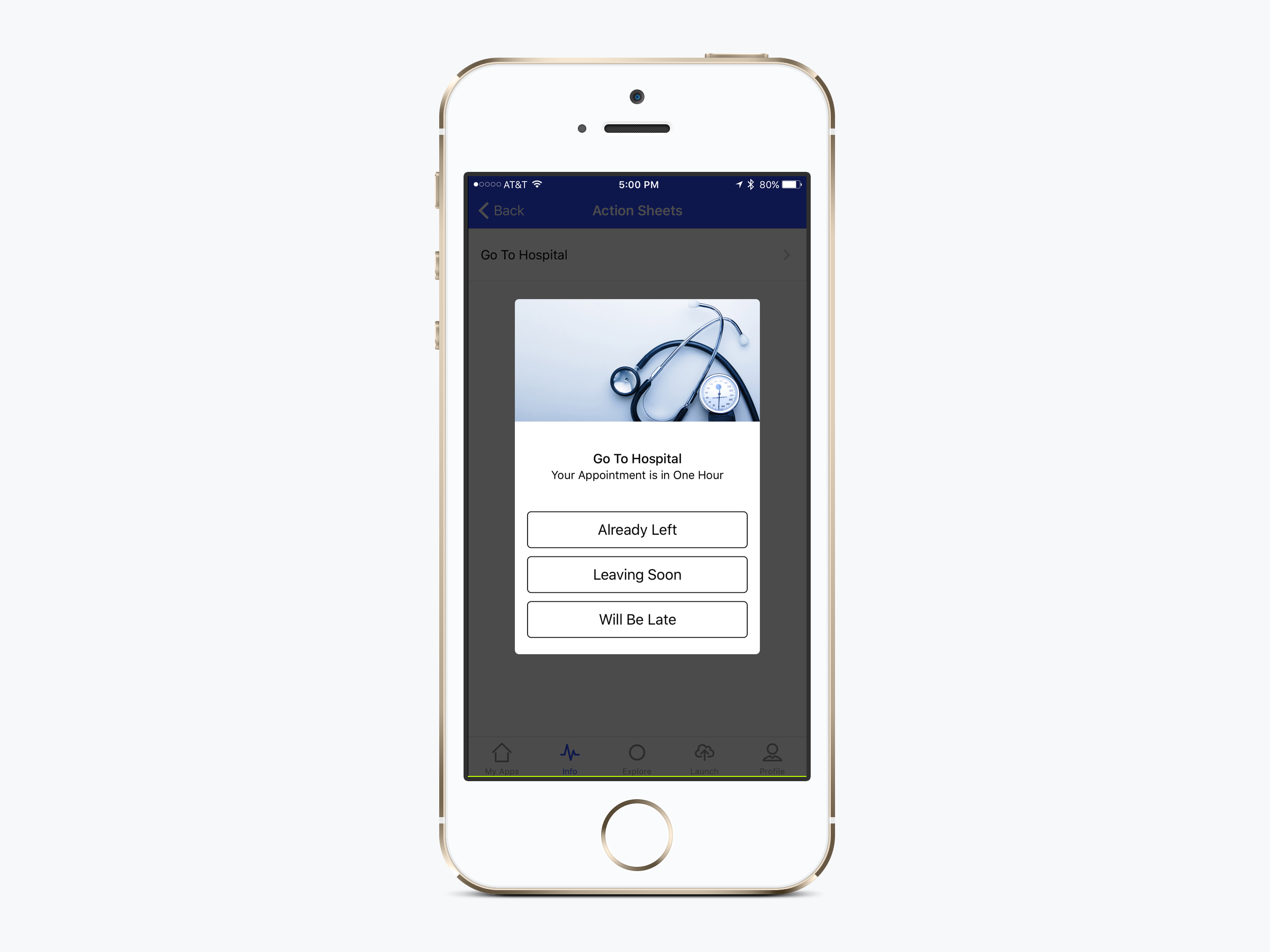
Why should I use notifications?
Notifications are the most user friendly way to engage patients.
They can be timed based on specific events, and allow users to provide valuable feedback with a single tap.
What can I use notifications for?
Notifications are very effective as one time reminders (i.e. ask user if they have taken antibiotics the day before surgery), or consistent reminders (i.e. ask user to weigh themselves weekly, or drink water daily)
You can customize your notification with a title, message, response options, and a custom photo.
By selecting a response option you have defined, patients can provide you valuable clinical data seamlessly (i.e. patient can indicate if they have already taken medication, will take medication or will not take medication).
How do users access notifications?
The typical user experience for notifications is:
- User receives push notification with notification message on their phone (you define this in the Vimcare builder).
- User taps push notification.
- Your Vimcare app opens.
- User sees Notification, which includes the message and response choices you defined.
- User taps the appropriate response.
How do users complete active tasks?
All they have to do is tap the relevant response choice.
Demo Screenshots from iPhone for various notifications